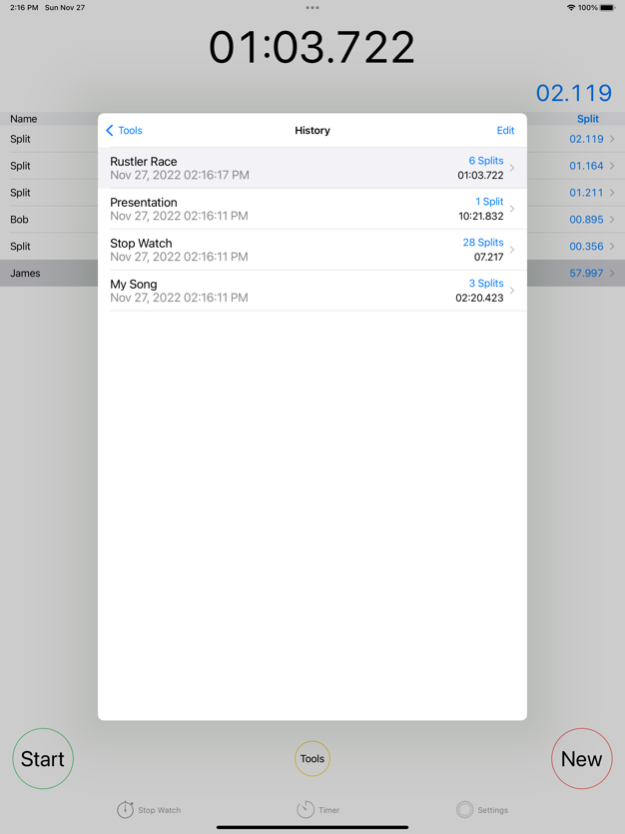Stop Watch 5.5
Continue to app
Paid Version
Publisher Description
A Stop Watch that does everything you need! Great for coaches and individuals alike. Use it for track, swimming, running, biking, or anything else you can think of.
"I used Stop Watch for a 6K race with 200+ runners shortly after I downloaded it. Stop Watch was supposed to be the backup timer. It turned out to be the only timer. The primary timer crapped out." - Bob B.
Stop Watch presents a simple interface that allows you to:
- Add as many laps/splits as you need (laps with the lap/split time and the total time!)
- Add name and note information for the event
- Edit individual lap information
- Have multiple Stop Watches running at once in the background
- Quickly view your stop watch history
- Email a CSV
Stop Watch also features:
- Millisecond timing
- Automatic time formatting
- Distance and average speed calculations per split
- Split time and total times per split
- Timer continues while app is in the background
- Automatic saving with a history to see and edit old data
- Full user interaction while the timer is running
- Optional countdown to timer start
- A smaller timer that displays the current lap's time, in addition to the main timer that displays the total time.
- Delete splits/laps whenever you need
- Sort splits by first to last or last to first
- Edit split names and numbers individually or all at once
- Custom iPad interface
- Operates in portrait or landscape mode
- High performance CoreData data storage
- High precision OpenAL audio feedback
- Print your Stop Watch data to an AirPrint capable printer
- Share your Stop Watch data directly to apps like Numbers
- AirDrop sharing of your Stop Watch data
Stop Watch also features a fully accurate timer!
- Have multiple timers running at the same time (up to 64) to manage your life, kitchen, etc!
For detailed information on all aspects of Stop Watch, please visit our website at www.pencilbusters.com and download the Stop Watch User Guide
Dec 13, 2022
Version 5.5
iOS 15 & 16 support:
- Time Sensitive Notifications (phone restart required)
- New Audio Engine
- Copy actions in new contextual menus
- Many under-the-hood improvements
Bug fixes:
- Fixed some potential crashes.
About Stop Watch
Stop Watch is a paid app for iOS published in the System Maintenance list of apps, part of System Utilities.
The company that develops Stop Watch is Jakob Adams. The latest version released by its developer is 5.5.
To install Stop Watch on your iOS device, just click the green Continue To App button above to start the installation process. The app is listed on our website since 2022-12-13 and was downloaded 1 times. We have already checked if the download link is safe, however for your own protection we recommend that you scan the downloaded app with your antivirus. Your antivirus may detect the Stop Watch as malware if the download link is broken.
How to install Stop Watch on your iOS device:
- Click on the Continue To App button on our website. This will redirect you to the App Store.
- Once the Stop Watch is shown in the iTunes listing of your iOS device, you can start its download and installation. Tap on the GET button to the right of the app to start downloading it.
- If you are not logged-in the iOS appstore app, you'll be prompted for your your Apple ID and/or password.
- After Stop Watch is downloaded, you'll see an INSTALL button to the right. Tap on it to start the actual installation of the iOS app.
- Once installation is finished you can tap on the OPEN button to start it. Its icon will also be added to your device home screen.